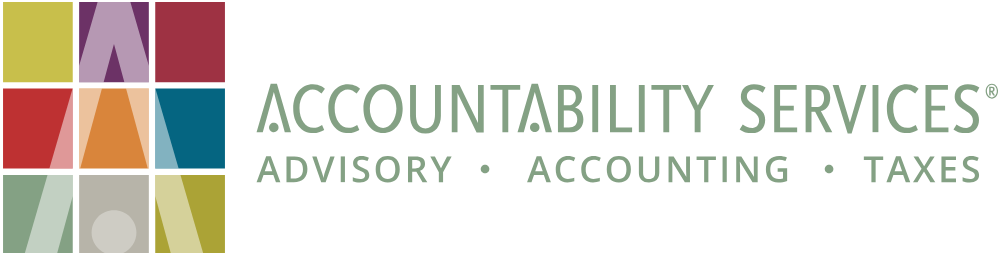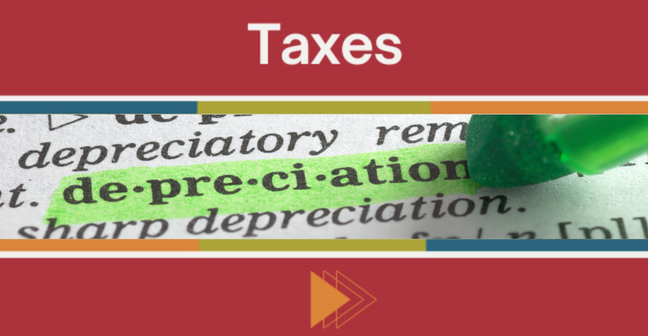When it comes to the new third-party payment rules for 1099s, confusion reigns!
Don’t worry. We’re here with an easy explanation of what’s going on and how to best handle the situation as a business owner.
Disclaimer: As of April 2024, the information below is correct. Details are subject to change as the new law rolls out.
Why is my accountant not generating 1099s for payments to vendors and contractors I made through Venmo or other third-party payment apps?

The short answer here is: The IRS doesn’t want you to!
This is because the IRS is treating Venmo/PayPal/Stripe/CashApp and similar third-party payment services the same as any other credit card processing or merchant services company.
What this means is that these service providers are the responsible party for reporting vendor and contractor payments to the IRS, and not your company.
If both you and Venmo were to file 1099s for the same payments, the recipient would have double the income reported to the IRS. This is what your accountant is helping to avoid by not filing 1099s for service providers or non-employee workers you pay using third-party payment apps.
Understanding 1099-K reporting thresholds
The new 1099-K reporting threshold rules cause further confusion, but it’s important to remember that these cutoffs for mandatory reporting pertain ONLY to Venmo’s responsibility, NOT yours.
Nevertheless, it is smart to take note of what the threshold will be for upcoming tax years:
- For payments received in 2023 and reported in 2024 – $20,000
- For payments received in 2024 and reported in 2025 – $5,000
- For payments received in 2025 and reported in 2026 – $600
- All future years from 2026 onward – $600
Best practices for using third-party apps to pay vendors and contractors
- It is a good idea to ask your vendors and contractors to sign up for a Business Account for any third-party payment service you intend to pay them through – but this is not a requirement on your end as the customer. Ultimately, the vendor or contractor is responsible for tracking their own income.
- DO NOT generate a 1099 for vendors or contractors you pay using Venmo/PayPal/Stripe/CashApp or similar, as this could lead to DUPLICATE reporting.
Note: For direct cash payments, checks, bank transfers, ACH or other direct deposits, you are responsible for generating a 1099.
What if I am the contractor or vendor?
Note: This above information was written from the perspective of business owners who use Venmo and similar third-party payment apps for paying contractors and vendors.
If you are a payee, receiving payments for your labor or services, you are responsible for staying in compliance and claiming all business income, whether your payments received meet the minimum threshold for a mandatory 1099 or not.
This means you should:
- Set up a Business Account with Venmo and any other third-party payment apps you use – this includes filling out a W-9 with your tax information
- Do not rely on 1099s as your recordkeeping system! Keep separate records of your revenue and expenses
Remember that 1099s are only provided as a tool to help you track your taxable income. You may have taxable earnings that do not trigger the generation of a 1099. You are still responsible for reporting this income when you file your taxes.
Example: If you collect $500 in 2024 through Venmo from Client A for services rendered, neither the client nor Venmo will send you a 1099. Even if you have a Business Account. This $500 must be reported when you file your taxes to stay in compliance.
Questions?
We are here to help! For further clarification on 1099s for your business, feel free to reach out.